This is another example of round-corner in CSS, but this one requires images. The figure 1 is a screenshot of the actual horizontal nav bar I created a while ago.

Figure 1.
For this nav bar, I created 4 images - Top-left and top-right for the nav bar, and top-left and top-right corner for tabs. All images are created in 4 pixel by 4 pixel dimension. The figure 2 show the top-left of nav bar, and top-left of tabs.
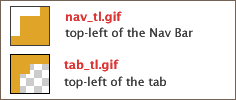
Figure 2.
The nav_tl.gif (nav) has orange round corners, while tab_tl.gif (tab) has orange background with transparent corners, because I wanted to create a "selected" tab and mouse-over color-change effect only with CSS color change, without using extra images.
The code below is the HTML part of the nav bar. I assign the background-image to <a> tag for top-left corner gif, and I gave nonsense tag, <span> to apply the top-right corner gif as background image.
HTML (Navbar using unordered lists)
<div id="navBar"> <ul> <li><a href="#" class="selected"><span>Home</span></a></li> <li><a href="#"><span>Blog</span></a></li> <li><a href="#"><span>Extras</span></a></li> </ul> </div>
Tabs with Round-Corners
/* Top-left corner */
#navBar a {
background: url("images/tab_tl.gif") no-repeat top left;
}
/* Top-right corner */
#navBar a span {
background: url("images/tab_tr.gif") right top no-repeat;
}
/* Hover-state ("Blog" tab in Figure 1) */
#navBar a:hover {
background-color: #F9CA66;
}
/* Selected Tab ("Home" tab in Figure 1) */
#navBar a.selected, #navBar a.selected:hover {
color: #750;
background-color: #fff;
}
The entire CSS for the nav bar looks like this:
CSS (All)
#navBar {
font-family: "Trebuchet MS", Helvetica, sans-serif;
font-size: 18px;
width: 270px;
color: #fff;
background: #e0a528 url("images/nav_tl.gif") no-repeat top left;
position: relative;
}
#navBar ul {
white-space: nowrap;
padding: 10px 15px 0;
margin: 0;
background: url("images/nav_tr.gif") no-repeat top right;
overflow: hidden;
}
#navBar li {
display: inline;
list-style-type: none;
}
#navBar a {
color: #fff;
text-decoration: none;
padding-left: 10px;
margin: 0 3px;
background: url("images/tab_tl.gif") no-repeat top left;
}
#navBar a span {
background: url("images/tab_tr.gif") right top no-repeat;
padding-right: 10px;
}
#navBar a:hover {
background-color: #F9CA66;
}
#navBar a.selected, #navBar a.selected:hover {
color: #750;
background-color: #fff;
}


No comments:
Post a Comment